WHATSAPP HIDDEN USEFUL TRICKS:
There are some top tips for everyone's favorite instant messaging service.
Read this top tips about WhatsApp tricks and you will be a pro in no time at all. This tricks are very useful.
1:WHATSAPP BLUE TRICKS:-
* What is this?
- WhatsApp uses a system of ticks to indicate the status of message you send. When you send a message and one grey ticks appear on your display it means the message has been sent successfully, two grey ticks means message has been delivered successfully, and finally when the two ticks turn blue , that means the message has been read.
But when you have not got time to respond immediately, but at same you don't want the sender realise that you have already read the message. And then they think that you ignoring them when you fail to reply. That's the privilege the blue ticks take way. And if you want that the sender don't realise that you read his/her message then turn off the read receipt.
HOW: In the settings menu, click on account and go to privacy setting then turn off the read receipt.
Account>privacy>read receipt.
Here is a problem they you will no longer get the read status i means you will no longer get them for other people either.
2:WHATSAPP CREATE SHORTCUT YOUR POPULAR CHAT:-
This ticks is very useful because it's can save your time. You can create your important chat contacts and let them live on your home screen.
HOW: Open your chat list, then tap and hold on the chat of your choice then a tab will pop up on your display then click on add to shortcut then a new pop up will open then click on add automatically. And then go to your home screen. Then the person's profile photo will appear on you home screen.
3:WHATSAPP INTRODUCING FINGERPRINT LOCK FOR ANDROID:-
Earlier this year WhatsApp rolled out touch Id for iphone users to provide an extra layer of security for whatsapp user's. Now WhatsApp allowing you to unlock the app with your fingerprint, for android users.
HOW: To enable it, tap on settings.>account>privacy>fingerprint lock, and confirm your fingerprint.
4:WHATSAPP STAR MESSAGE:-
The Starred Messages feature allows you to bookmark specific messages. You can star the specific important message which you want to save for later.
 |
| WHATSAPP HIDDEN USEFUL TRICKS |
HOW: At first launch your whatsapp then tap the chat you would like to view, now tap and hold the message you want to starred. Now tap the star button at the top of the screen. Then a little star will appear in this chat.
To unstar a message follow the same process.
Now finally you can quickly find the starred message even after a long period.
HOW TO FIND OUT ALL OF YOUR STARRED MESSAGE:-
Launch Whatsapp then tap the menu or three vertical dots on the top right corner of your screen. Now tap starred message then tap the message which you want to view or read in the chat.
Basically it's use to remember some place or important message or some special person's memory.
5:WHATSAPP HIDDEN YOUR PROFILE PICTURE:-
In just a few simple steps we will look at how to hide your profile picture on WhatsApp. This can be hidden from all your contacts or in particular.
How to hide your profile picture from anyone:
There are some reasons that you may not want your friends to see
your profile picture. These could be because of gossip, love, to safeguard your privacy.You are able to
limit the visibility or hide of your WhatsApp profile photo and instead show a
white silhouette on a grey background.
Follow these 4 simple steps to hide your profile picture:
Open WhatsApp then Go to Settings >Account > Privacy now Tap on Profile Photo then Select Nobody.
Now you can enjoy your whatsapp without showing your profile picture.
See the video for better knowledge:-Whatsapp Tricks Video
See the video for better knowledge:-Whatsapp Tricks Video




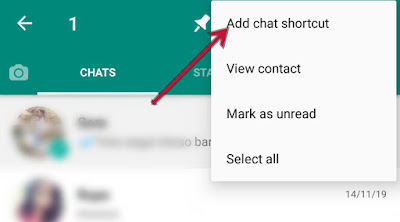
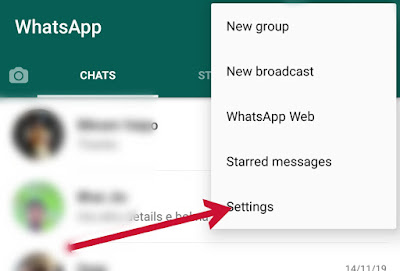
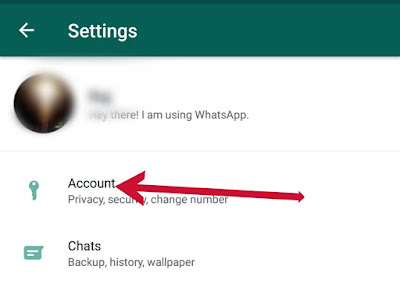
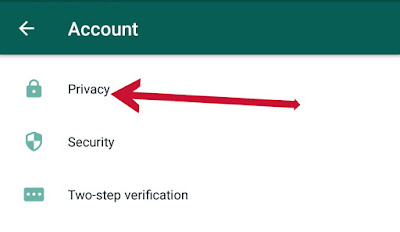


![How to set custom robots header tags in Blogger [Blogspot] How to set custom robots header tags in Blogger [Blogspot]](https://blogger.googleusercontent.com/img/b/R29vZ2xl/AVvXsEgdSZX8tZo-YbnncgkcOhrms1Alue_S0znHusSaZjC1rsEiBr9LiIv2FwKUhkNF2zFtTRw6XjlViMZ18ry6thU0hbCQHE-XZq1dkA9N6XZUsIOyM23W7kGiYrlmYITE6NhRysJ5Hv_Tlk8G/s72-c/How+to+set+custom+robots+header+tags+in+blogger+%2528blogspot%2529+blog4.jpg)

No comments: