How to set custom robots header tags in Blogger [Blogspot]
Friends, this post describes how to set up custom robots header tags on a blog. Also, If you want to go far ahead in blogging and you want to bring traffic from search engines on your blog, then you have to optimize your blog well. And also You have to make your blog search engine friendly.
 |
| How to set custom robots header tags in blogger (blogspot) |
And all the people would know about the search engine, if you do not know, then let me tell you that Google, Yahoo, Bing are all search engines. And the search engine robots go to your blog then crawl and index all the pages and URLs on your blog in the search engine.
When a person searches something in the search engine,Then it shows the same result as the crawler index of the search engine. You can tell the search engine bots what to crawl and index on the blog by using custom robots header tags. And what to show in search results.
 |
| How to set custom robots header tags in blogger (blogspot) |
Just below the crawlers and indexing, it is clearly written that Warning Use with Caution.Incorrect or settings use this features can result in your blog ignored by search engines. Means to do this settings carefully.
If you make a wrong setting, Search Engine can ignore your blog. So you must have understood that its setting has to be done very carefully and do not make any mistake in its setting.
Reason of using custom robot header tag on blog:-
I want to tell you that if you do not use it on your blog, the search engine robot will index all your pages and URL.
You will be at a disadvantage by intoning the search engine because google crawler crawl all the pages and URLs on your blog and index all of your page and URLs. And this creates a problem of duplicate content so that your blog unable to rank properly.
The best way to avoid this is to do the custom robot header set properly and tell which page on the blog to crawl and which page not to crawl.
Custom robot header tag is a part of search engine optimization[SEO] , by this you can improve your blog and publish posts your blogs and also rank well in Google.
You can also read:-
>>How to increase blog traffic, 60 popular ways to increase blog traffic..
>>Top 5 Best Free Tools for Blogger ( Chrome Extension )
Meaning Of Robots header meta tags:-
You will get all kind of tags in the blogspot, because a lot of tag has been given in it. And if it is to be set up well, then firstly it has to know its meaning, then friends, what are you waiting for? Let's know what is its meaning.
All :- This tag is used to crawl and index the content.
None:- You must have understood the meaning of this. This tag is to be used at a time when you do not want to allow any link to follow Google Bots, Nor do you want to allow links to be indexed in search engines.
Noindex :- That means not allowing robots to crawl and index. If you do not want any pages or URLs to be crawled and indexed, then you can use this tag.
Nofollow:- If you have added a link to a page. And you want Google bot not to follow that link,, So you can use this nofollow tag.
Nosnippet:- Used to not show post snippet in search results.
Noarchive:- This is used to prevent post tags and categories from being indexed in search engines.
Noodp:- The title and description of the post is meant to show in the search results.
Notranslate:- It is used to prevent the blog from being translated into another language.
Noimageindex:- You must have understood the meaning of this tag. This tag is used to prevent the image from being indexed.
Unavailable_After:- It is used to automatically remove some pages from search engines.
How to setup custom robots header tags in blog:-
All meta tags are explained in detail above. Now we will know which of these tags to use. And which tags not to use. Follow the steps given below to make the best save settings in the blog.
- Go to Blogger Dashboard..
- Click on setting And then click on Search Preferences
- Click on edit option of custom robot header tags given in the crawlers and indexing part..
- Now click on Yes button.
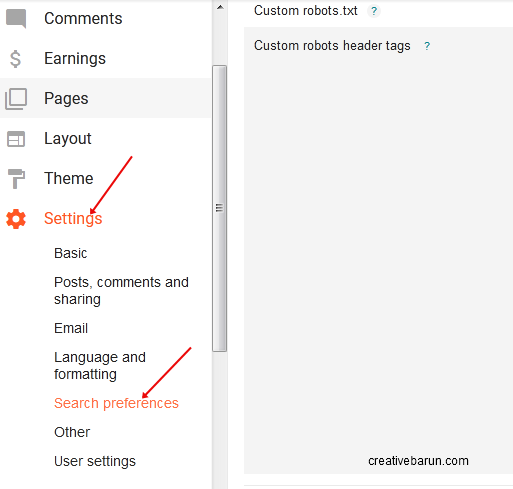 |
| How to set custom robots header tags in blogger (blogspot) |
Read also:-
>> Top 6 Best Blogger and WordPress Theme
>>Blogger vs WordPress? Which is the best platform for blogging
Some SEO friendly settings are mentioned below. You can follow this step or setting for a better rank on google.
- Homepage: Select All And Noodp
- Archive and Search Page: Select Noindex and Noodp
- Default for post and pages: Select All and Noodp
- And now click on save changes.
 |
| How to set custom robots header tags in blogger (blogspot) |
The setting mentioned above will apply to your entire blog. And with this enabled, there will also be an option to do custom robots tags in the right side of your post editor.
If you have to do separate tags for a single post, then click on the option of Custom Robots Tags given in the right side of the post editor. You can use tags as per your requirement by untick default tag.
 |
| How to set custom robots header tags in blogger (blogspot) |


![How to set custom robots header tags in Blogger [Blogspot] How to set custom robots header tags in Blogger [Blogspot]](https://blogger.googleusercontent.com/img/b/R29vZ2xl/AVvXsEgdSZX8tZo-YbnncgkcOhrms1Alue_S0znHusSaZjC1rsEiBr9LiIv2FwKUhkNF2zFtTRw6XjlViMZ18ry6thU0hbCQHE-XZq1dkA9N6XZUsIOyM23W7kGiYrlmYITE6NhRysJ5Hv_Tlk8G/s72-c/How+to+set+custom+robots+header+tags+in+blogger+%2528blogspot%2529+blog4.jpg)

No comments: