Dear readers (bloggers) Welcome to our blog How To Speed Up Your Website And Increase Your Revenue, 100% Tested on this post. Have you checked Website Performance Have you done the Speed Test of your blog or website. If the attention is not given then the page speed decreases and if attention is paid then the speed of the website should be increased.
If your website Loading Speed Under 5 Second then it is fine but if your website speed or Blog Speed is more than 5 seconds then it is not at all right for your blog.
Google will never bring you up in ranking when your website speed is high, so you should always check your website loading speed test daily and try to get your blog Turbo Speed (Speed up website).
According to this post, every blogger puts his foot in the field of blogging, so firstly, website Loading Speed has to pay more attention to this issue. In our opinion, every Newbies Blogger does not pay attention to it.
If they do not pay attention to it, then their website speed will take more time according to the ranking, which is not at all good for new bloggers and their blog.
Taking too much time to load the page of your site is not right for your visitors, so that they get bored and immediately go to another site. You need to think How to Increase Your website Loading speed.
Brother can not ignore this because Google has also stopped Your website loading speed increase or else the day is not far when the url which appears on the first page will not be visible even after taking it to 6 pages.
Many factors work in increasing the website loading speed. Know how it happens in this post, in detail, any new visitor or old visitor comes to your blog, then he comes to read good and helpful content,
But now a visitor does not have time, any visitor can tolerate more and more of your site or Blog Loading Speed for only under 5 seconds, so the more you increase by doing website speed analysis, the more will be good for your blog.
Now is the era of smartphones. Many visitors come to your site only through smartphones, which gives your blog good traffic. If your site loads in 2 to 5 seconds then it is a good thing for you or else your website is not able to be ranked in Google or any other search engine.
Google puts the same blog on its rank, which should be loaded in a minimum of seconds. If your blog is taking more than 5 seconds of loading time. So you need to improve it as soon as possible.
If you do not know how to do website speed test online, then let us know How to Increase Blog Loading Speed on the information of this post Turbo Speed Test Website.
If you are also thinking the same How To Speed Up Your Website. Then firstly you should use Website Speed Testing Tools to increase Website Loading Speed. This blog speed testing tools will help you to speed check your website.
In which better tools to check web page speed test, Website Speed Analysis websites like Gmetrix, Google Page Insights, Pingdom Tools, GiftOfSpeed and Seositecheckup come to you, after optimizing your blog to a large extent, Website Performance and Blog Loading You can see Speed (Page Load Time).
Google has already asked to use the amp in its algorithms to increase the web site ki page speed. But in order to increase accelerate mobile performance, many bloggers have removed it by seeing their blog's earning decrease.
But if you do not use the amp as well and from above your fast loading website is taking more than 5 second, then how will it be the fastest page speed. And if it does not happen then it will read negative effect in the definitive ranking.
If most bloggers come up to this question then it is good for them because after this they will be able to improve their blog, then what to do to increase the loading speed of your website, then follow the tips given below.
Comparison web page speed test (Competitors Website Comparison)
The blogger who uses this method to removes the problem very soon but instead goes further. Until you do not compete with anyone, you cannot optimize your blog well.
That is why the Daily Competitors Website Analyze and win their blog like website speed performance.
Nate Let's see now how to increase website speed in details.
The more plugins you use on your blog, the more Bad Loading Speed your blog will have to face, so the less plugins you can use, the more Blog Loading Speed Increase will be, remove all Unnecessary Plugins.
Minify HTML, CSS & JavaScript Codes.
Due to the crage of most wordpress website and getting free themes, many AC themes are available whose html, css and java script codes are created in such a way that they are not minified so that its negative effect on the server of your website Slows down.
If you are a blogger user then use premium template and if you are a wp user then try to purchase premium word press theme to increase the speed of your blog so that all html, css, javascript codes by the developer are well are made by minify.
If you are a beginner and unable to buy a premium theme, then try to increase the load time of your blog web page with a better minify plugin. Because these plugins have many codes to increase page performance with spacing characters, comments, unwanted spaces and block delimiters.
Monitor website speed test on Google Page Insights, yes daily check the blog of your blog, Website Loading Speed, which is very important which is made by Google itself (also use other website Loading Speed Analysis Tools).
This will automatically tell you the things that are effective on the loading speed of your blog, by fixing the live website Speed Test will increase after just a few seconds of waiting. (After Page Speed Test by Google, your blog will be seen to decrease performance and fix them and increase the speed of website)
Keep the template of your website simple, which should not be filled with more animations, images, and video’s. If you have created a website on WordPress, then there are many simple themes that you can use. Which will increase your visitors more.
Don't forget to compress and optimize any image that you are going to use for any page or post in your blog, there are many options from which you can compress the image.
We use Compressing and Compressnow these websites more to optimize the images well of our blog. After optimizing the image, use the picture you want to put in the blog for future image in the same size.
You can use Simpleimageresizer for this, you can both Optimize and Resize Images. (This has been told to you for example, you can compress even more, but remember that there is no Image Quality Loss).
Show more posts on the home page, this is also the reason for reducing your Blog Speed, that's why you always show only 5 posts in your home page and keep less animation and images so that your blog will load in less time and your visitors too. Will increase.
If you are advertising someone in your blog, then also try to keep it to a minimum. Remember, you can earn money as long as your visitors are present on your blog.
Most advertising visitors do not like and they leave your blog quickly and leave it which is not at all right for you and your blog, so do not use 3 or 4 ads on every page just because it also helps your blog Bad Speed They increase.
Using CDN Network to get Blog Turbo Speed, it significantly increases the loading speed of your blog. If you are a beginner blogger and you do not want to use Paid CDN Network, then you can use the popular Cloudflare Network and increase the web site speed test.
When a blog is created in the initial phase, a beginner blogger does not recognize that the images uploaded to the website should be uploaded in what sizes and how many kb or mb. They do not even notice this and upload the image that they like.
This is just messed up and read How To Speed Up Your Website? Now they should first consider that the less kb the images are, the more it will be beneficial to increase blog speed and the winning image quality will look good in low kb, the more it will help improve your blog traffic.
Be careful not to use too much pixel size image, try to keep a middle size of 600 * 300 or at least keep image size larger than 750 * 350 at all. Even though the uploaded image is compressed, then after uploading, use popular plugin like tiny image or smush it which will help to increase better website speed.
If you have a blog on WordPress, then use a good cache clear plugin. Always keep the cache clear. For this, many plugins are available in the WordPress directory, which you can download and use. Like W3 Total Cache, you can use WP Super Cache.
More bloggers use these Cache Clear Plugins and we also use the same. (If you do not use Cloudflare, then use the Optimize Plugins along with these plugins, this will read a good effect on your Blog Performance and Website Loading Speed.)
If you will read this How To Speed Up Your Website this post completely and follow all these steps properly, then you can increase the website speed test immediately.
In this way check website speed on Blog Analysis Tools and Test website speed Regular If You Get Great Performance From Your Blog.
The world is a sea and we swim in that sea. The more you go inside the water, the depth will increase. That is why keep an eye on the fish around you and see that they are not doing anything different so that they become safe by going deep.
Similarly, keep looking at a website bigger than yourself and try to make them like how deep they are going. Only then will you continue to get tips to increase your website page speed.
If you liked our blog or blog's How To Speed Up Your Website, then share this post on social media. We are sure that this post will prove beneficial for you in increasing your blog speed.
If you want more information about how to increase website speed, then comment in the comment box below. Please give your thoughts about how to increase the speed of the blog in the comment box.
If your website Loading Speed Under 5 Second then it is fine but if your website speed or Blog Speed is more than 5 seconds then it is not at all right for your blog.
Google will never bring you up in ranking when your website speed is high, so you should always check your website loading speed test daily and try to get your blog Turbo Speed (Speed up website).
Main topics of the article.
- How to do Website Loading Speed Improvement.
- How to Speed up Own Website.
- How to check Blog Loading Speed .
- How to Increase Website Loading Speed?
- Minify HTML, CSS & JavaScript Codes.
- How to increase the speed of our website.
How to do Website Loading Speed Improvement.
According to this post, every blogger puts his foot in the field of blogging, so firstly, website Loading Speed has to pay more attention to this issue. In our opinion, every Newbies Blogger does not pay attention to it.
If they do not pay attention to it, then their website speed will take more time according to the ranking, which is not at all good for new bloggers and their blog.
Taking too much time to load the page of your site is not right for your visitors, so that they get bored and immediately go to another site. You need to think How to Increase Your website Loading speed.
Brother can not ignore this because Google has also stopped Your website loading speed increase or else the day is not far when the url which appears on the first page will not be visible even after taking it to 6 pages.
Many factors work in increasing the website loading speed. Know how it happens in this post, in detail, any new visitor or old visitor comes to your blog, then he comes to read good and helpful content,
But now a visitor does not have time, any visitor can tolerate more and more of your site or Blog Loading Speed for only under 5 seconds, so the more you increase by doing website speed analysis, the more will be good for your blog.
How To Speed Up Your Website
Now is the era of smartphones. Many visitors come to your site only through smartphones, which gives your blog good traffic. If your site loads in 2 to 5 seconds then it is a good thing for you or else your website is not able to be ranked in Google or any other search engine.
Google puts the same blog on its rank, which should be loaded in a minimum of seconds. If your blog is taking more than 5 seconds of loading time. So you need to improve it as soon as possible.
If you do not know how to do website speed test online, then let us know How to Increase Blog Loading Speed on the information of this post Turbo Speed Test Website.
How to check Blog Loading Speed ?
If you are also thinking the same How To Speed Up Your Website. Then firstly you should use Website Speed Testing Tools to increase Website Loading Speed. This blog speed testing tools will help you to speed check your website.
In which better tools to check web page speed test, Website Speed Analysis websites like Gmetrix, Google Page Insights, Pingdom Tools, GiftOfSpeed and Seositecheckup come to you, after optimizing your blog to a large extent, Website Performance and Blog Loading You can see Speed (Page Load Time).
- SeoSiteCheckup Score -
- PingDoom Tools Score -
- Gmetrix Score -
Google has already asked to use the amp in its algorithms to increase the web site ki page speed. But in order to increase accelerate mobile performance, many bloggers have removed it by seeing their blog's earning decrease.
But if you do not use the amp as well and from above your fast loading website is taking more than 5 second, then how will it be the fastest page speed. And if it does not happen then it will read negative effect in the definitive ranking.
How to Increase Website Loading Speed?
If most bloggers come up to this question then it is good for them because after this they will be able to improve their blog, then what to do to increase the loading speed of your website, then follow the tips given below.
Comparison web page speed test (Competitors Website Comparison)
The blogger who uses this method to removes the problem very soon but instead goes further. Until you do not compete with anyone, you cannot optimize your blog well.
That is why the Daily Competitors Website Analyze and win their blog like website speed performance.
Nate Let's see now how to increase website speed in details.
Removed Unnecessary Plugins.
The more plugins you use on your blog, the more Bad Loading Speed your blog will have to face, so the less plugins you can use, the more Blog Loading Speed Increase will be, remove all Unnecessary Plugins.
Minify HTML, CSS & JavaScript Codes.
Due to the crage of most wordpress website and getting free themes, many AC themes are available whose html, css and java script codes are created in such a way that they are not minified so that its negative effect on the server of your website Slows down.
If you are a blogger user then use premium template and if you are a wp user then try to purchase premium word press theme to increase the speed of your blog so that all html, css, javascript codes by the developer are well are made by minify.
If you are a beginner and unable to buy a premium theme, then try to increase the load time of your blog web page with a better minify plugin. Because these plugins have many codes to increase page performance with spacing characters, comments, unwanted spaces and block delimiters.
Monitor website Loading speed test.
Monitor website speed test on Google Page Insights, yes daily check the blog of your blog, Website Loading Speed, which is very important which is made by Google itself (also use other website Loading Speed Analysis Tools).
This will automatically tell you the things that are effective on the loading speed of your blog, by fixing the live website Speed Test will increase after just a few seconds of waiting. (After Page Speed Test by Google, your blog will be seen to decrease performance and fix them and increase the speed of website)
Select Simple And Clean Theme.
Keep the template of your website simple, which should not be filled with more animations, images, and video’s. If you have created a website on WordPress, then there are many simple themes that you can use. Which will increase your visitors more.
Compress And Optimize Images.
Don't forget to compress and optimize any image that you are going to use for any page or post in your blog, there are many options from which you can compress the image.
We use Compressing and Compressnow these websites more to optimize the images well of our blog. After optimizing the image, use the picture you want to put in the blog for future image in the same size.
You can use Simpleimageresizer for this, you can both Optimize and Resize Images. (This has been told to you for example, you can compress even more, but remember that there is no Image Quality Loss).
Show Limited Post On Home Page.
Show more posts on the home page, this is also the reason for reducing your Blog Speed, that's why you always show only 5 posts in your home page and keep less animation and images so that your blog will load in less time and your visitors too. Will increase.
Add Limited Advertising Codes (Ex. Adsense).
If you are advertising someone in your blog, then also try to keep it to a minimum. Remember, you can earn money as long as your visitors are present on your blog.
Most advertising visitors do not like and they leave your blog quickly and leave it which is not at all right for you and your blog, so do not use 3 or 4 ads on every page just because it also helps your blog Bad Speed They increase.
Use CDN Network
Using CDN Network to get Blog Turbo Speed, it significantly increases the loading speed of your blog. If you are a beginner blogger and you do not want to use Paid CDN Network, then you can use the popular Cloudflare Network and increase the web site speed test.
Compress Images.
When a blog is created in the initial phase, a beginner blogger does not recognize that the images uploaded to the website should be uploaded in what sizes and how many kb or mb. They do not even notice this and upload the image that they like.
This is just messed up and read How To Speed Up Your Website? Now they should first consider that the less kb the images are, the more it will be beneficial to increase blog speed and the winning image quality will look good in low kb, the more it will help improve your blog traffic.
Be careful not to use too much pixel size image, try to keep a middle size of 600 * 300 or at least keep image size larger than 750 * 350 at all. Even though the uploaded image is compressed, then after uploading, use popular plugin like tiny image or smush it which will help to increase better website speed.
Use Cache Plugins
If you have a blog on WordPress, then use a good cache clear plugin. Always keep the cache clear. For this, many plugins are available in the WordPress directory, which you can download and use. Like W3 Total Cache, you can use WP Super Cache.
More bloggers use these Cache Clear Plugins and we also use the same. (If you do not use Cloudflare, then use the Optimize Plugins along with these plugins, this will read a good effect on your Blog Performance and Website Loading Speed.)
If you will read this How To Speed Up Your Website this post completely and follow all these steps properly, then you can increase the website speed test immediately.
In this way check website speed on Blog Analysis Tools and Test website speed Regular If You Get Great Performance From Your Blog.
How to increase the speed of our last word website.
The world is a sea and we swim in that sea. The more you go inside the water, the depth will increase. That is why keep an eye on the fish around you and see that they are not doing anything different so that they become safe by going deep.
Similarly, keep looking at a website bigger than yourself and try to make them like how deep they are going. Only then will you continue to get tips to increase your website page speed.
Conclusion:-
If you liked our blog or blog's How To Speed Up Your Website, then share this post on social media. We are sure that this post will prove beneficial for you in increasing your blog speed.
If you want more information about how to increase website speed, then comment in the comment box below. Please give your thoughts about how to increase the speed of the blog in the comment box.


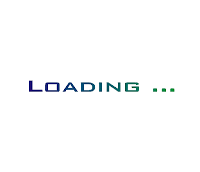

![How to set custom robots header tags in Blogger [Blogspot] How to set custom robots header tags in Blogger [Blogspot]](https://blogger.googleusercontent.com/img/b/R29vZ2xl/AVvXsEgdSZX8tZo-YbnncgkcOhrms1Alue_S0znHusSaZjC1rsEiBr9LiIv2FwKUhkNF2zFtTRw6XjlViMZ18ry6thU0hbCQHE-XZq1dkA9N6XZUsIOyM23W7kGiYrlmYITE6NhRysJ5Hv_Tlk8G/s72-c/How+to+set+custom+robots+header+tags+in+blogger+%2528blogspot%2529+blog4.jpg)

No comments: